- Published on
Lightning-Fast Development with Intel's Developer Clouds
- Authors
- Name
- Nathan Peper

As the world of computing advances and becomes increasingly complex, Intel is providing access to its leading-edge hardware and software technologies with its new developer cloud offerings. Aimed at providing developers with the necessary resources and tools to accelerate application development, these offerings promise a streamlined and efficient workflow. Let's dive in and understand what a few of Intel's developer clouds have in store for us.
What are Intel's Cloud Offerings?
Intel hosts several lesser-known cloud environments that are targeted at developing solutions on the latest technologies that may or may not yet be available in the market. New offerings are created depending on the latest trends and use cases across industries, but for now we'll focus on Intel's three primary cloud offerings that can help you build solutions in the cloud or at the edge:
- Intel Developer Cloud [link]
- Intel DevCloud for oneAPI [link]
- Intel Developer Cloud for the Edge [link]
1. Introduction to Intel Developer Cloud
The Intel Developer Cloud is a suite of cloud-based tools and resources designed to assist developers in building, testing, and deploying applications across various Intel platforms. From enterprise applications, to AI and analytics, and to high-performance computing (HPC), the cloud offerings cater to a wide range of applications.
2. Key Features
- Resource Flexibility: Access to a vast array of Intel hardware resources, ranging from CPUs, GPUs, Gaudi DL Accelerators, and continuing to grow.
- Ready-to-Use Development Environments: Comes with pre-installed developer tools, libraries, and frameworks which eliminate the need for manual configurations.
- Scalability: Suitable for both small-scale and enterprise-level projects. Users can easily scale their resources up or down based on their needs.
- Integrated Toolchains: A unified suite of tools and services, from compilers and debuggers to performance libraries, to ensure a seamless development experience.
- Cost-Efficient: Optimized for performance per dollar, allowing developers to experiment and iterate without breaking the bank.
3. Getting Started
Step 1: Sign Up: Navigate to the Intel Developer Cloud portal and sign up. The registration is free to get started, allowing you to familiarize yourself with the platform and offerings and also test out some of the training and workshops. Once you become familiar with the cloud service, the cost rates are structured similarly to other clouds - based on resource consumption. You can pay-as-you-go with a credit card or redeem cloud credit codes that you might get for initial trials, hackathons, trainings and webinars, etc.
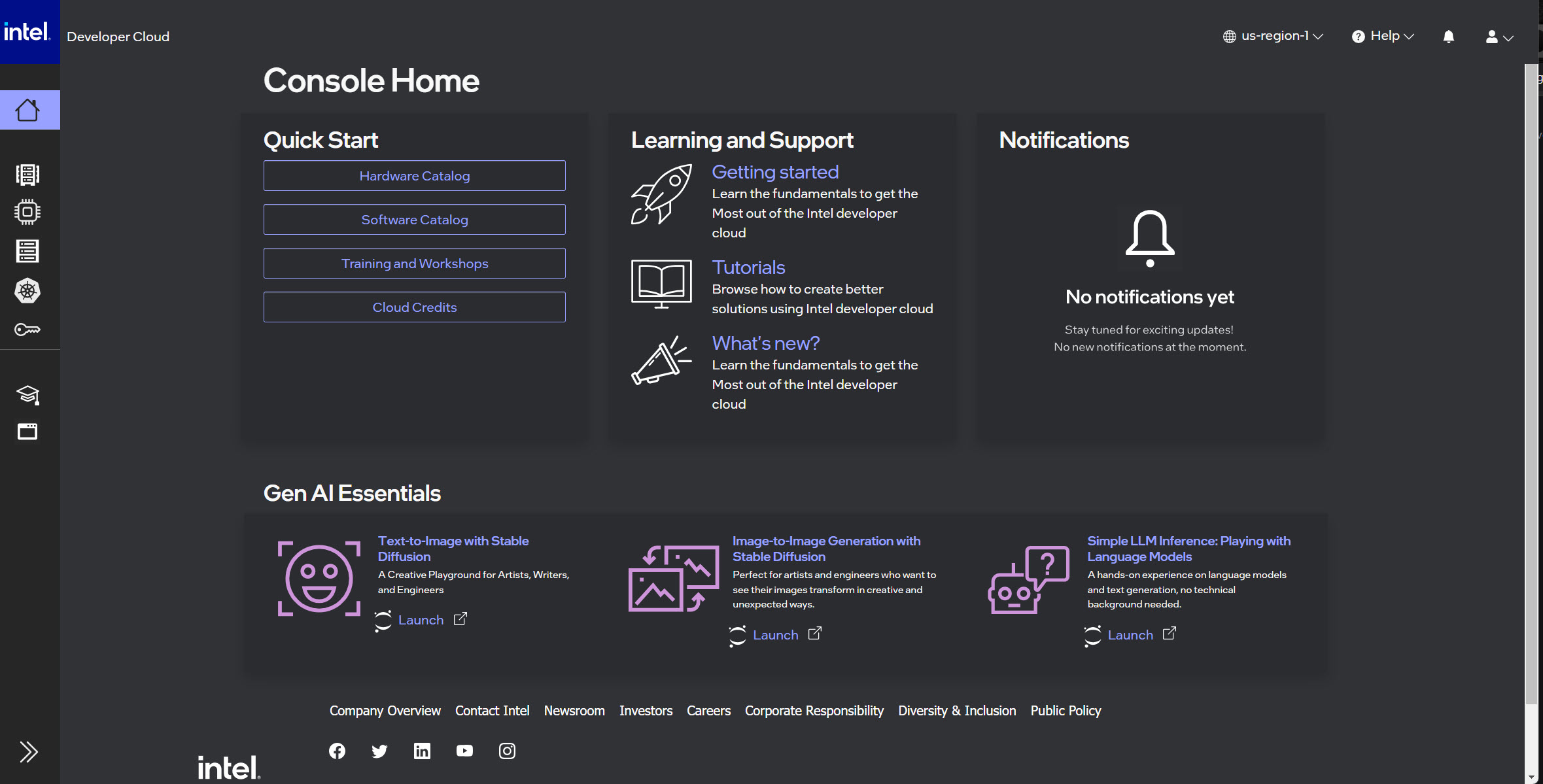
Step 2: Select Your Resources: Based on your project's needs, you can choose the kind of hardware you want to access from the Hardware Catalog. As of November of 2023, you can gain access to the latest 4th Generation Intel Xeon Scalable processors, the Intel Max Series GPU, or the Gaudi2 Deep Learning Servers, they're all at your fingertips.
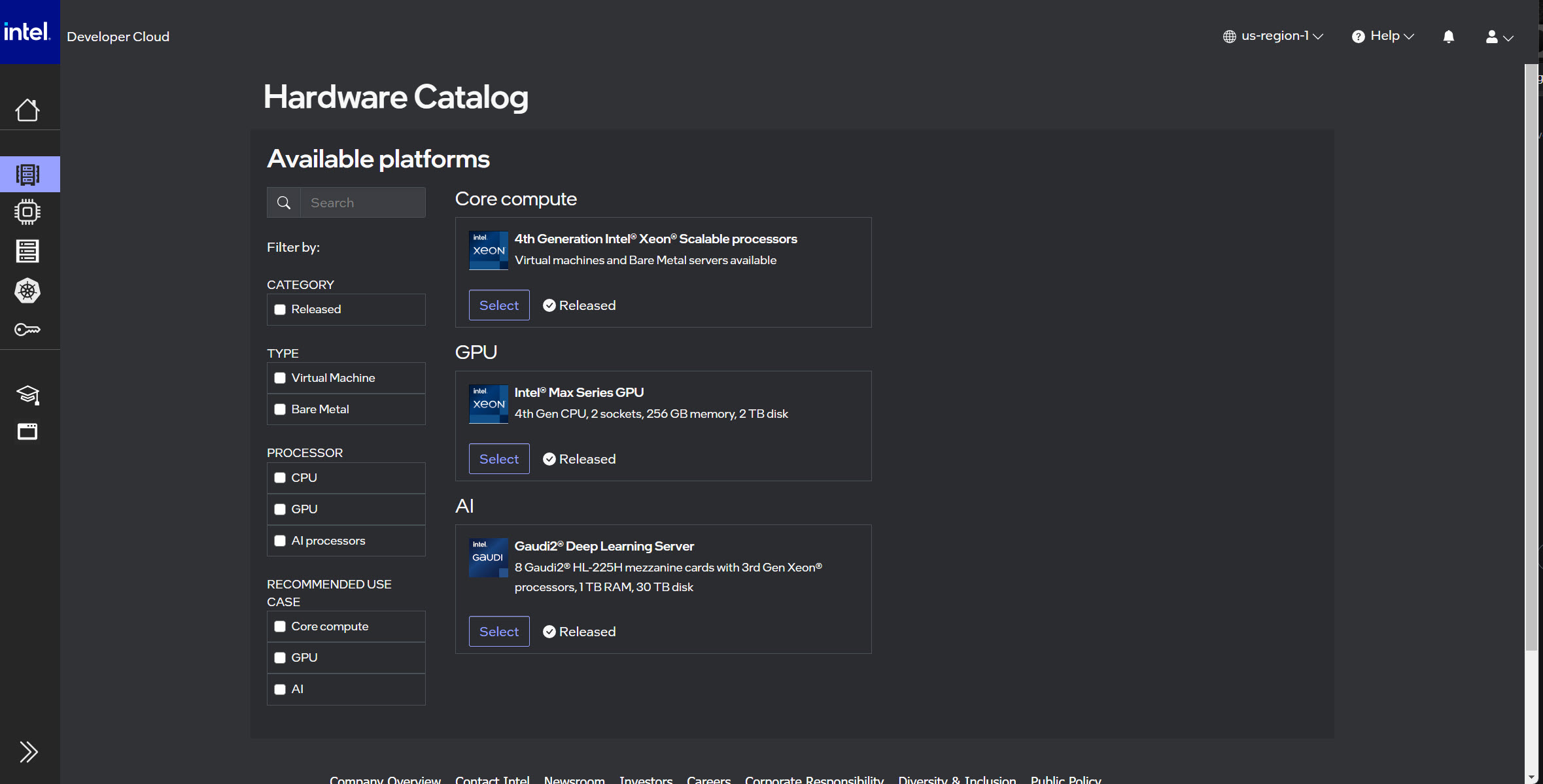
Step 3: Configure Your Environment: Depending on the compute instance family you've selected, there are additional selections for the instance type and the machine image. The instance type allows you to right-size the compute cores, socket count, amount of memory, and amount of storage configured for your instance.
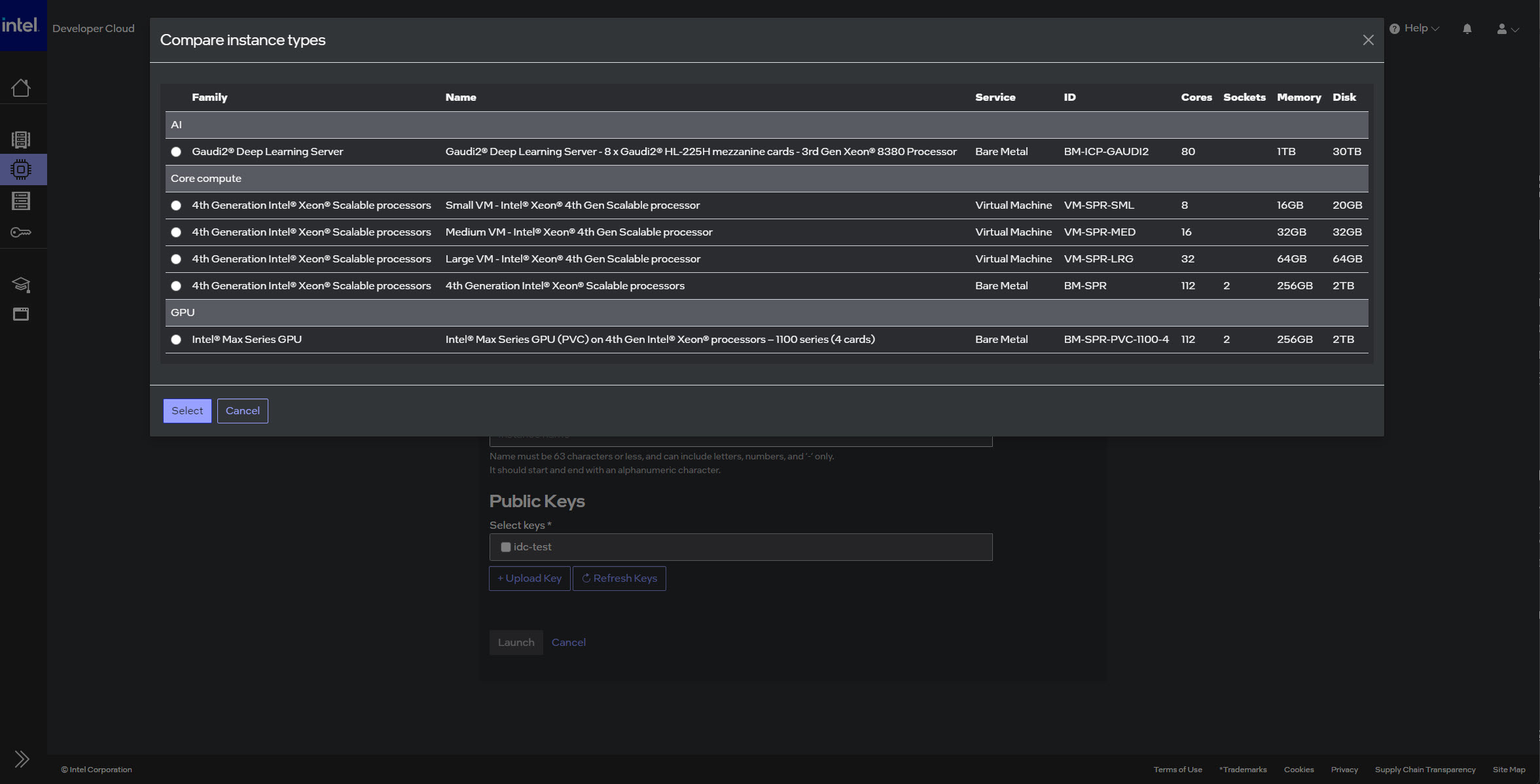
Next is the machine image, which essentially means the right operating system and additional software installed on the machine. Currently, the Intel Developer Cloud only provides Ubuntu 22.04, but more will be available in the future. Give your instance a memorable name.
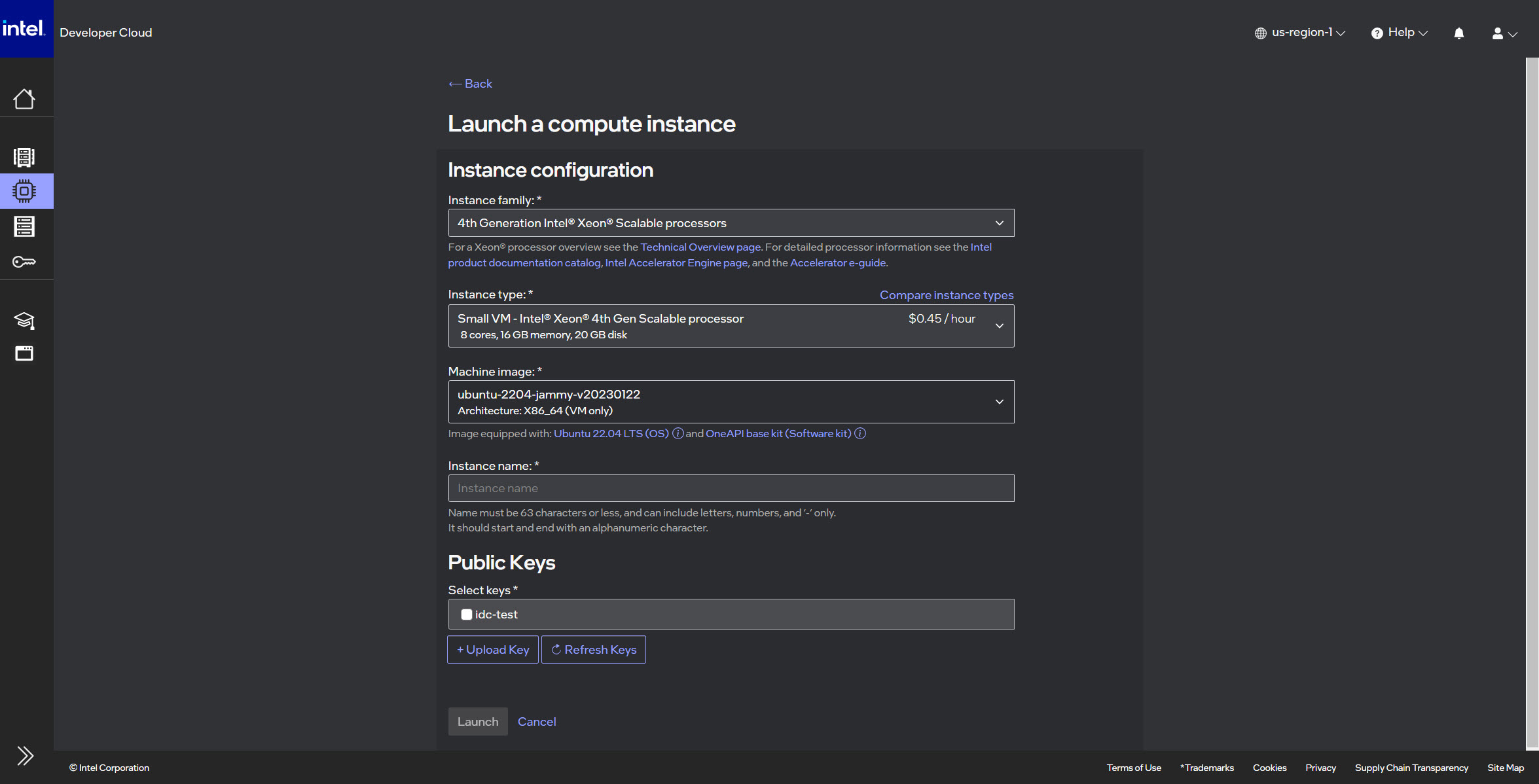
Now you need to upload a public SSH key or select one that you've previously uploaded. If you don't have one to upload, there are a number of ways to accomplish this. Right on the IDC key page, you can select the dropdown menu for instructions on "How to create a SSH key" and a few code snippets are provided to do this securely on your own machine. Ensure you only paste the public key contents before selecting "Upload Key".
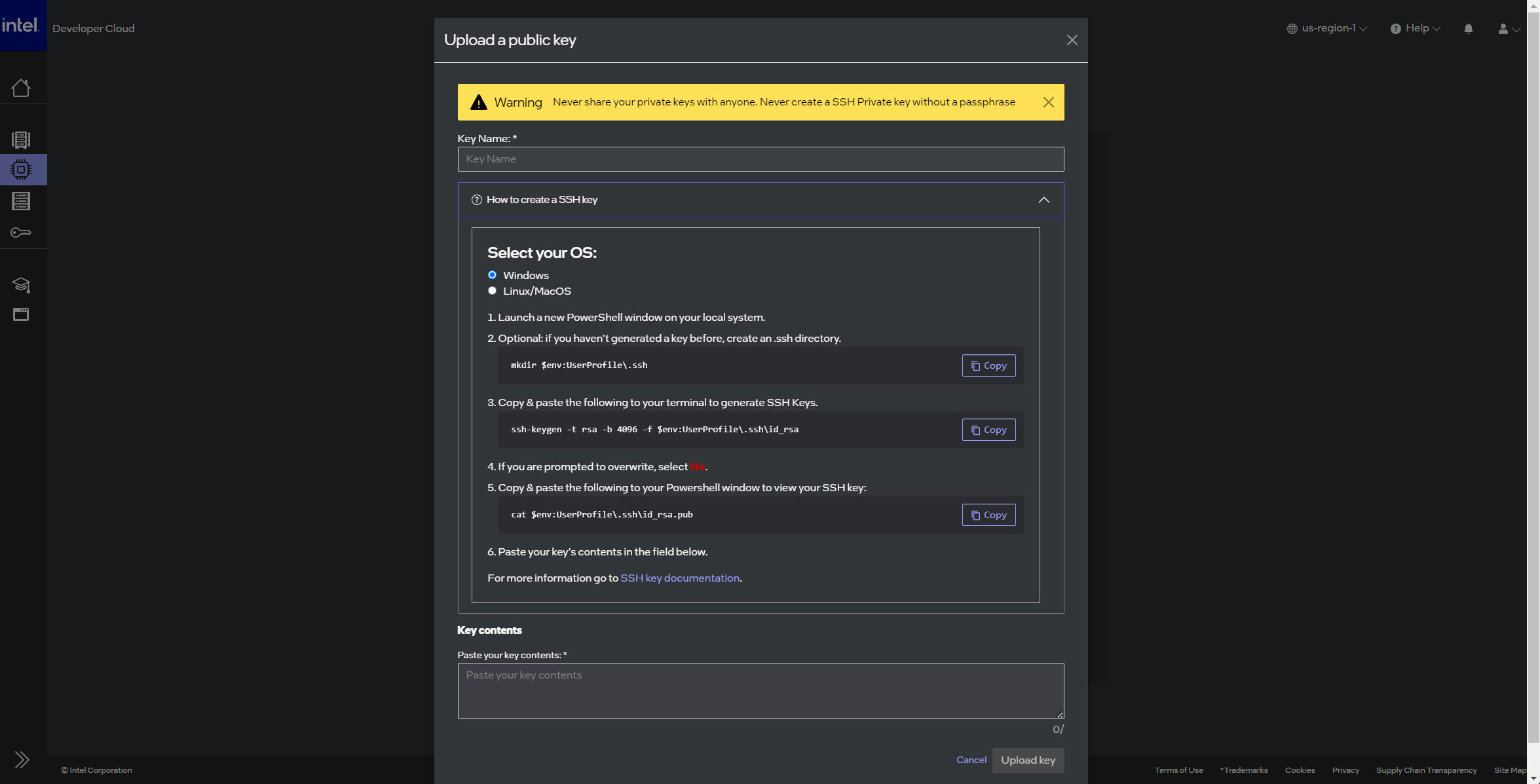
Finally, it's time to select "Launch" and watch your instance spin up!
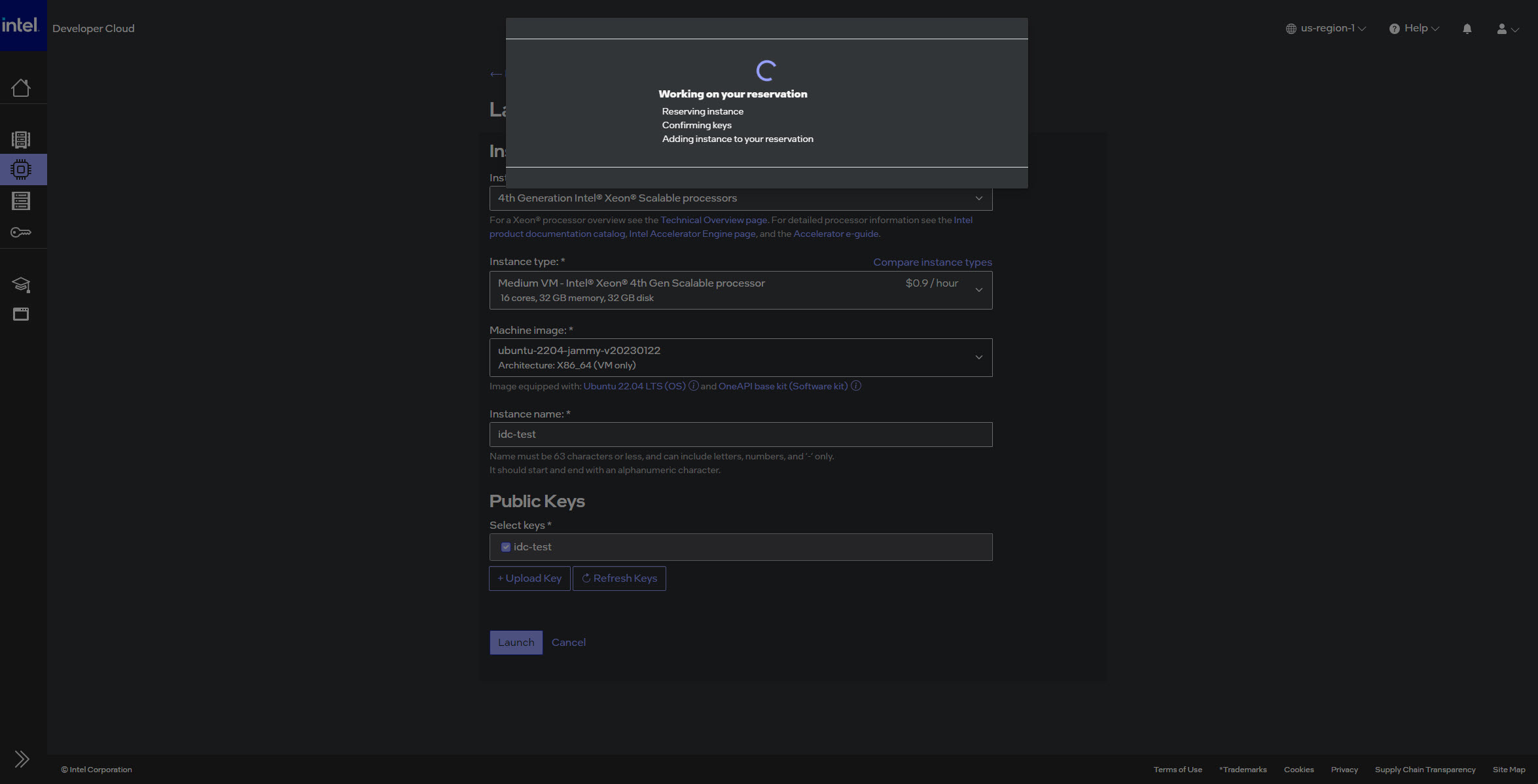
Step 4: Connect to Your Instance: Once your instance state says "Ready" in the State column,
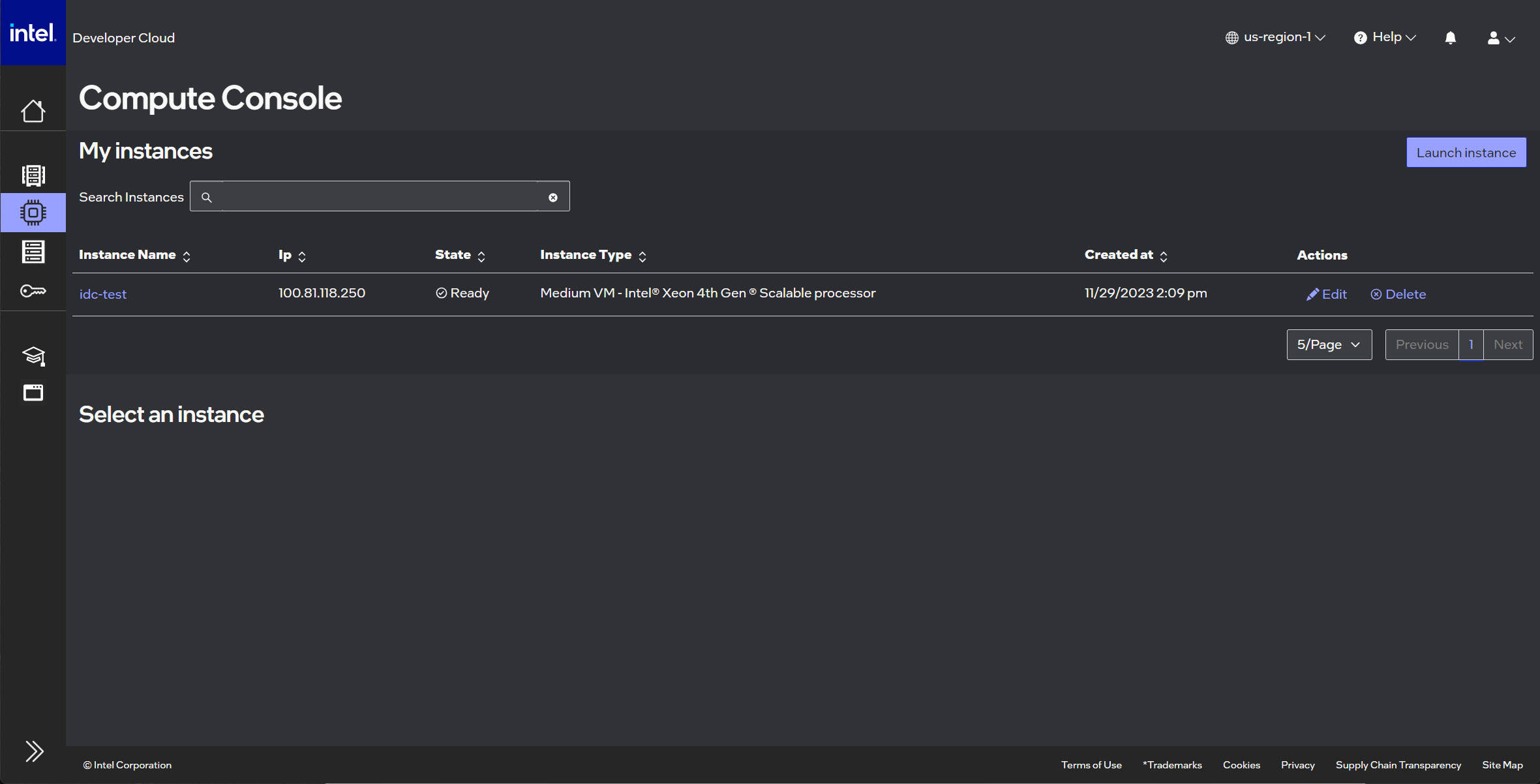
you can select the instance in the Instance Name column to see additional details
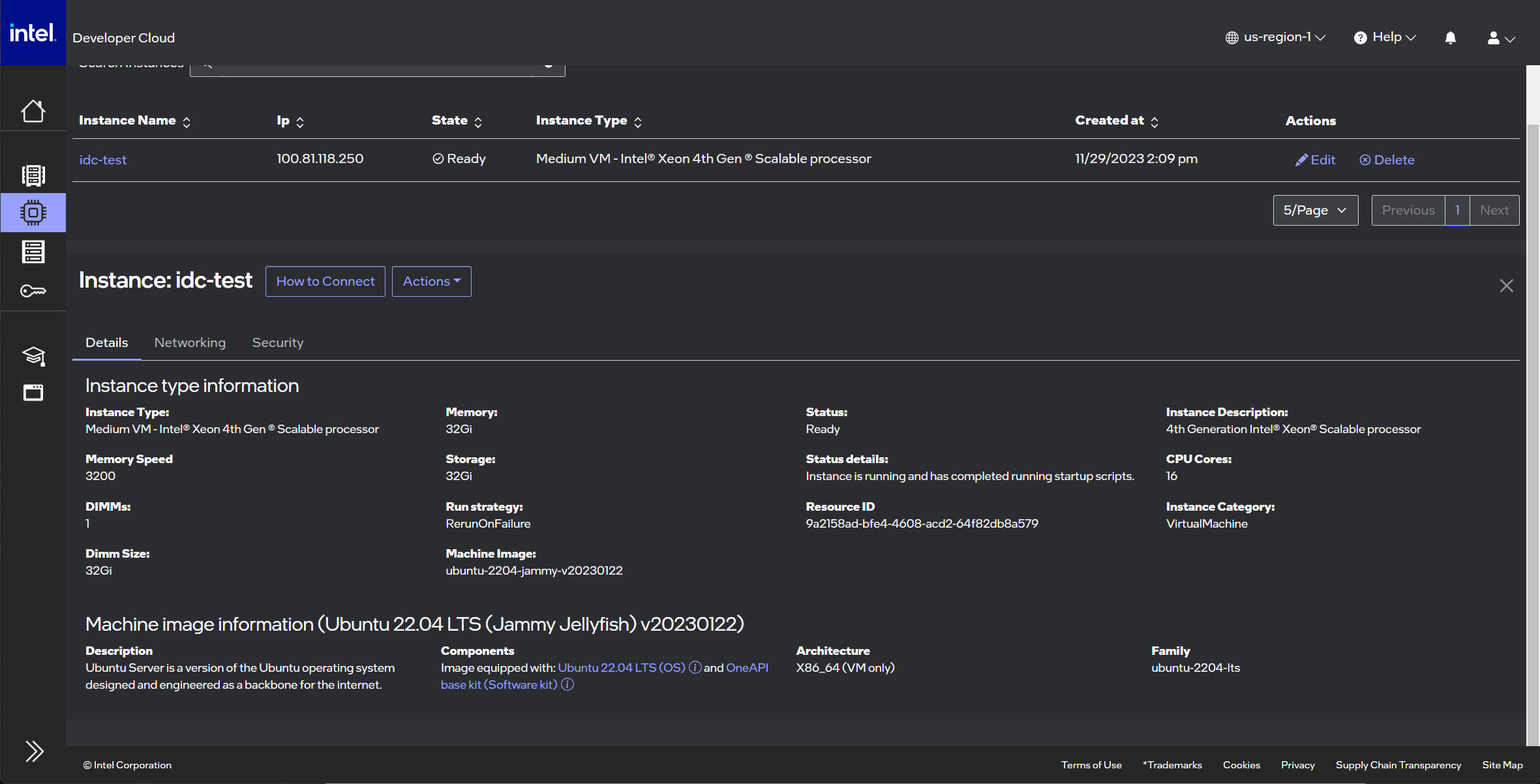
and can now click "How to Connect" to see a quick code snippet that will help you SSH into the instance.
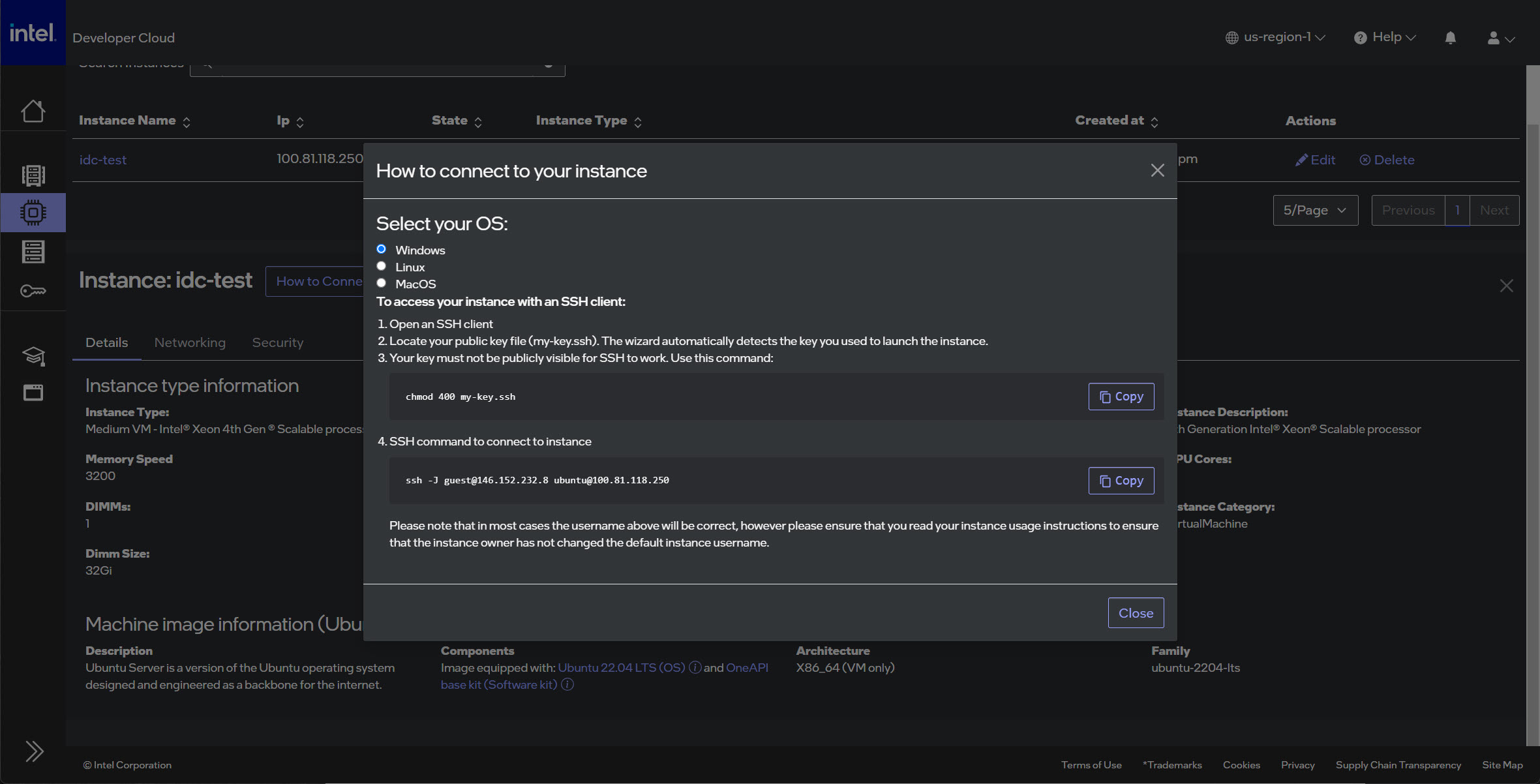
If you're not familiar with the ssh -J username@jumpserver username@destinationserver syntax, the current version of IDC uses an SSH Jumphost to help streamline the security of the new resource. So the command that you use should have the jumphost username and IP address followed by your instance's username and IP address. Make sure you add any ports that you might want to forward as well for something like working with Jupyterlab from your local machine:
ssh -J username@jumpserver -R port:localhost:port username@destinationserver
Step 5: Start Exploring!
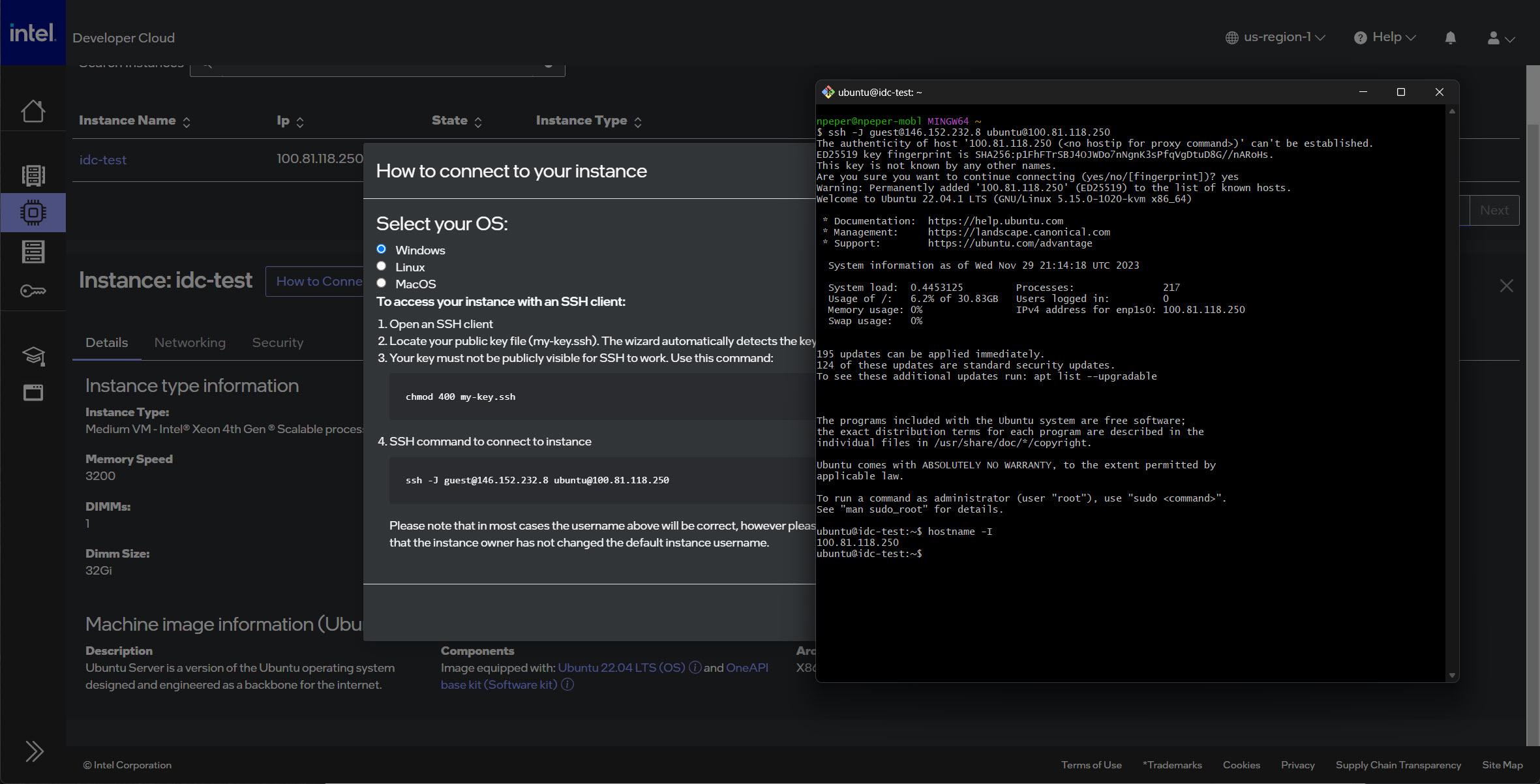
Personally, I'm a huge fan of diving into what's underneath the hood of a new instance the first time I get into it. If you don't do this regularly, I put together a guide on how to do this when working with platforms such as Google Colab, but the same ideas and code can be modified and used from the command line as well.
If you want to use the tutorial from Colab, you just need to install and launch Jupyterlab on your instance.
4. Benefits of Intel's Developer Cloud
- Speed: By removing the overheads associated with setting up and configuring environments, developers can focus on what they do best - coding.
- Collaboration: Teams can easily collaborate in real-time, leveraging shared resources and tools.
- Continuous Updates: Intel ensures that all the tools, libraries, and hardware are updated regularly, ensuring developers always have access to the latest technology.
- Support & Community: Intel's vast developer community, combined with official support channels, ensures any questions or challenges are addressed promptly.
5. Conclusion
In today's fast-paced technology landscape, having a robust and flexible cloud platform is crucial. Intel's Developer Cloud offering promises not just flexibility and a wide range of resources but also a seamless experience designed specifically for developers. Whether you're an independent developer, a startup, or an established enterprise, there's something here for everyone. Dive in, and let Intel’s cloud platform empower your next innovation!
Thanks for taking the time to read this overview, I hope it helps you learn something new about Intel's multiple developer cloud offerings and specifically how to get started with the Intel Developer Cloud.
As always, feel free to reach out to just connect or let me know if I missed any resources or insights that should be shared!