- Published on
OCR Magic with Python: Harnessing Text from Images with Ease
- Authors

- Name
- Nathan Peper
- @nathanpeper
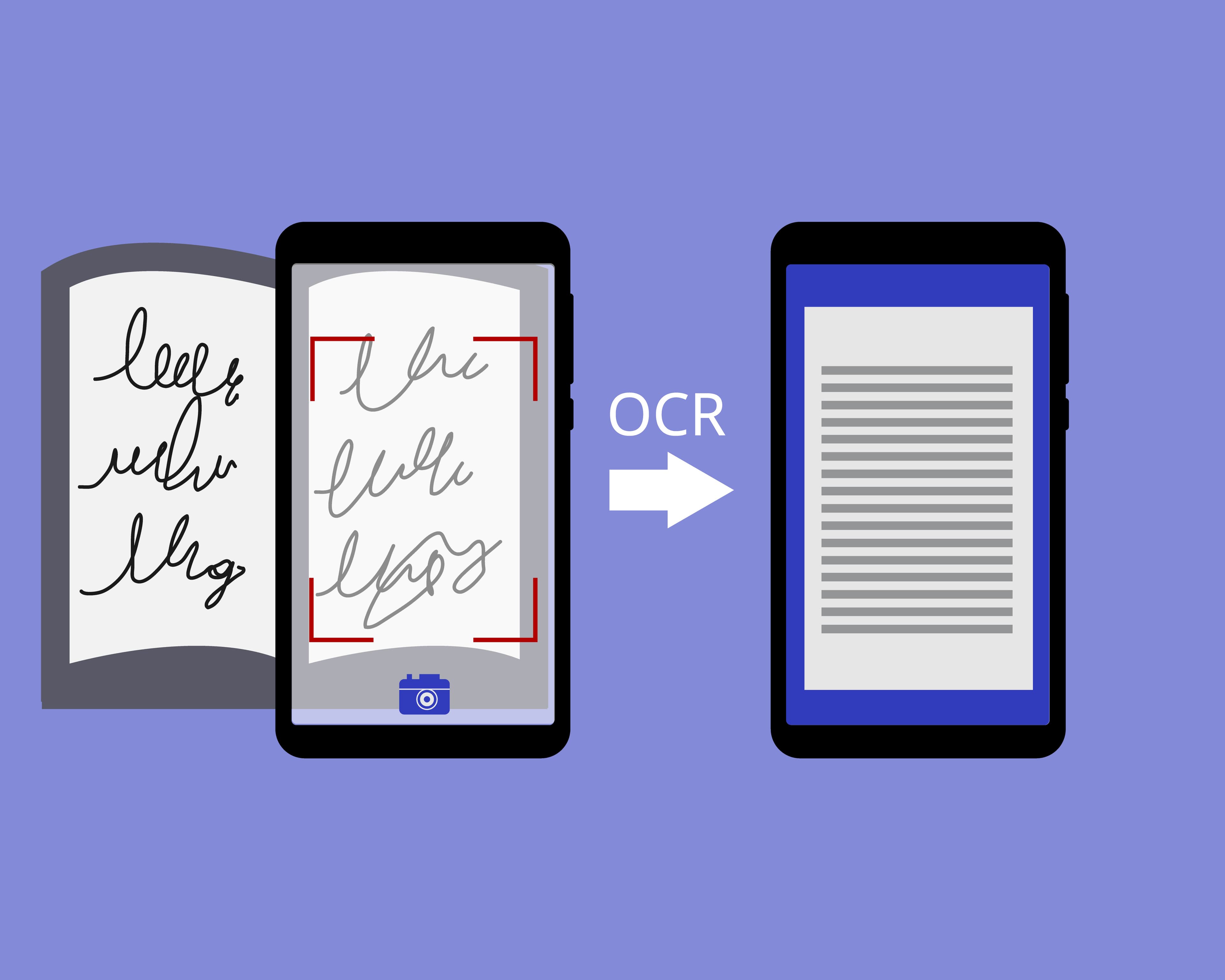

What is OCR?
Optical Character Recognition, often abbreviated as OCR, is a transformative technology that bridges the gap between the physical and digital worlds. At its core, OCR is a sophisticated process that enables machines to decipher and extract text content from images, scanned documents, video, or any form of visual representation. In essence, OCR technology mimics the human ability to recognize and interpret characters and words within images.
How OCR Works:
- Image Acquisition: OCR begins with the acquisition of an image, which can be a scanned document, a photograph, a screenshot, or any visual representation containing text.
- Preprocessing: The acquired image often undergoes preprocessing steps, such as noise reduction, contrast enhancement, and image rotation correction, to improve OCR accuracy.
- Text Detection: OCR algorithms locate and identify regions within the image where text is present. This step is crucial for isolating the text from the surrounding visual elements.
- Character Recognition: Once text regions are identified, OCR algorithms analyze the individual characters and symbols within those regions. This process involves pattern recognition and comparison to known character sets.
- Text Output: The recognized characters are then reconstructed into words, sentences, and paragraphs, resulting in the extraction of meaningful text content.
OCR technology is incredibly versatile and finds applications in a wide range of fields, including:
- Document Digitization: Converting paper documents into digital formats, making them searchable and editable.
- Data Extraction: Automating data entry tasks by extracting information from invoices, receipts, forms, and more.
- Text Translation: Enabling the translation of text from one language to another.
- Accessibility: Making printed or handwritten materials accessible to individuals with visual impairments.
- Information Retrieval: Enabling search engines to index and search for text within images and scanned documents.
Python, a popular and versatile programming language, plays a significant role in OCR, thanks to a plethora of libraries and tools designed to simplify and enhance the OCR process. In the sections that follow, we'll delve into the top Python libraries for OCR and demonstrate how they empower developers to harness the power of OCR seamlessly.
Python Libraries for OCR
Python, with its rich ecosystem of libraries and frameworks, has emerged as a powerful tool for Optical Character Recognition (OCR) tasks. Here are some of the most prominent Python libraries dedicated to OCR, each offering unique features and capabilities to cater to various OCR needs.
Python-tesseract
Loading...
Click to see GitHub star history
This is the Python wrapper for Tesseract OCR developed by Google. Tesseract is open source, renowned for its accuracy, and supports over 100 languages
OpenCV
Loading...
Click to see GitHub star history
OCRopus
Loading...
Click to see GitHub star history
EasyOCR
Loading...
Click to see GitHub star history
Kraken
Loading...
Click to see GitHub star history
PaddleOCR
Loading...
Click to see GitHub star history
OCRmyPDF
Loading...
Click to see GitHub star history
KerasOCR
Loading...
Click to see GitHub star history
MMOCR
Loading...
Click to see GitHub star history
TesserOCR
Loading...
Click to see GitHub star history
These Python libraries represent a spectrum of OCR solutions, from highly accurate, customizable engines to user-friendly, plug-and-play options. Depending on your project requirements and familiarity with OCR, you can choose the library that best suits your needs. In the following sections, we'll explore practical examples and considerations for selecting the right OCR library for your specific use case.
Choosing the Right OCR Library
Choosing the right OCR library for your project is a critical decision that can significantly impact the accuracy, efficiency, and ease of implementation. In this section, we'll delve into key considerations and provide a comparative analysis of the Python OCR libraries introduced in Section 1 to help you make an informed choice.
Considerations for Choosing an OCR Library
- Accuracy: The accuracy of OCR results is paramount, especially for tasks where precision is essential, such as medical record digitization. Tesseract OCR is known for its high accuracy, making it an excellent choice for such scenarios.
- Ease of Use: For developers seeking a straightforward solution with minimal configuration, Pytesseract and EasyOCR are appealing options due to their user-friendly interfaces and simplified integration.
- Customization: Some projects may require fine-tuning OCR parameters or dealing with complex document layouts. In such cases, Tesseract OCR, with its extensive settings and OCRopus integration, provides the necessary flexibility.
- Language Support: If your OCR project involves multiple languages, Tesseract OCR and EasyOCR offer comprehensive multilingual support with pre-trained models for various languages.
- Speed: When processing a large number of documents or images in real-time, the speed of OCR processing becomes critical. EasyOCR is known for its efficiency and speed.
- Community and Documentation: Consider the availability of documentation and the size of the community supporting the library. Tesseract OCR and Pytesseract benefit from strong community support and extensive documentation.
- Complex Layouts: If your OCR tasks involve complex document layouts or require advanced features like layout analysis, OCRopus can complement Tesseract OCR to address such challenges.
The choice of OCR library ultimately depends on the specific requirements of your project. For those seeking a balance between accuracy and ease of use, Tesseract OCR and Pytesseract offer reliable options. If your project demands advanced customization and language support, Tesseract OCR with OCRopus integration may be the way to go. EasyOCR excels in speed and simplicity, making it suitable for quick and efficient OCR tasks.
Best Practices and Tips
Embarking on an OCR project, whether for document digitization, data extraction, or any other purpose, requires attention to detail and adherence to best practices to ensure optimal results. In this section, we'll share key best practices and practical tips to guide you through successful OCR projects with Python libraries.
**1. Image Preprocessing**
Before subjecting images to OCR, consider applying preprocessing techniques to enhance OCR accuracy:
- Noise Reduction: Cleanse images of unwanted noise, artifacts, or smudges that can interfere with character recognition.
- Contrast Enhancement: Adjust contrast levels to make text stand out from the background, improving character recognition.
- Image Rotation Correction: Ensure images are correctly oriented for accurate text extraction.
**2. Quality Input Images**
High-quality input images are crucial for accurate OCR results:
- Resolution: Use images with sufficient resolution to capture text details clearly.
- Aspect Ratio: Maintain the original aspect ratio of documents to prevent distortion.
- Color Depth: For monochrome text, convert images to grayscale to simplify processing.
**3. Language Considerations**
Select the appropriate language settings based on the content you expect to encounter in your images. OCR libraries like Tesseract offer extensive language support. Ensure your OCR library is configured to recognize the languages present in your documents.
**4. Region of Interest (ROI) Detection**
If you know the specific areas of interest in an image, define regions of interest (ROIs) to focus OCR processing on those areas. This can improve efficiency and accuracy, especially in documents with complex layouts.
**5. Text Layout Analysis**
For documents with complex layouts, consider using layout analysis tools (e.g., OCRopus) to identify and analyze text regions, headings, and paragraphs. This step can help preserve document structure during OCR.
**6. Batch Processing**
When dealing with multiple documents or images, automate batch processing to streamline the OCR pipeline. Python scripts can help you process multiple files in sequence efficiently.
**7. Post-Processing and Validation**
After OCR, implement post-processing steps to clean up extracted text. This may involve removing unnecessary characters or formatting errors. Validation steps can also be added to verify the accuracy of extracted text.
**8. OCR Confidence Scores**
OCR libraries often provide confidence scores for each character or word recognition. Utilize these scores to filter out uncertain results or apply additional validation.
**9. Regularly Update Language Models**
OCR libraries may periodically update language models and training data. Stay up to date with these updates to benefit from improved accuracy and language support.
**10. Scalability and Performance**
Consider scalability and performance requirements for your OCR project. Optimize code for efficiency when processing a large volume of images or documents.
**11. Error Handling and Logging**
Implement robust error handling mechanisms and comprehensive logging to diagnose and troubleshoot OCR issues effectively. This is especially important for large-scale OCR systems.
**12. Compliance and Security**
If your OCR project deals with sensitive or regulated data (e.g., healthcare or financial documents), ensure compliance with data privacy regulations, such as HIPAA or GDPR. Implement security measures to protect data during OCR processing.
**13. Continuous Improvement**
Regularly assess OCR performance and accuracy and be open to fine-tuning your OCR pipeline as needed. Consider user feedback and evolving project requirements.
By following these best practices and tips, you can significantly improve the accuracy, efficiency, and reliability of your OCR projects using Python libraries. Remember that OCR is a versatile technology with applications across various domains, and a well-executed OCR solution can streamline workflows and unlock valuable insights from image-based content.
Conclusion and Future Trends
As we conclude our journey through the world of Python OCR and its practical applications, it's evident that Optical Character Recognition is a transformative technology with the potential to reshape how we interact with textual content in the digital age. Here, we summarize the key takeaways and offer insights into the future of OCR and its role in the world of technology.
Key Takeaways
- Python offers a rich ecosystem of OCR libraries, each catering to different needs, from Tesseract OCR and Pytesseract for accuracy and simplicity to OCRopus for advanced layout analysis and EasyOCR for multilingual support and speed.
- The choice of OCR library should align with the specific requirements of your project, considering factors such as accuracy, ease of use, customization, and language support.
- Practical applications of OCR span diverse industries, including document digitization, data extraction, multilingual text processing, and more. Python OCR libraries enable developers to tackle these challenges effectively.
- Best practices in image preprocessing, quality input images, language considerations, and post-processing are crucial for successful OCR projects.
- OCR is an evolving technology with continuous updates and improvements, making it essential to stay up-to-date with the latest advancements and best practices.
Future Trends
The world of OCR is evolving rapidly, driven by advancements in machine learning, deep learning, and computer vision. Here are some future trends and developments to watch for:
- Improved Accuracy: OCR engines will continue to improve in accuracy, especially in recognizing handwritten text, low-quality images, and complex document layouts.
- Efficient Multilingual Support: OCR libraries will focus on providing more efficient and accurate support for multiple languages, enabling global applications.
- Edge Computing: As IoT and edge computing become more prevalent, OCR will be deployed on edge devices, enabling real-time text extraction in various applications, including augmented reality and robotics.
- Document Understanding: OCR will evolve beyond text extraction to document understanding, allowing systems to interpret the semantic meaning of documents and perform actions based on that understanding.
- Integration with AI and NLP: OCR will increasingly integrate with AI and natural language processing (NLP) technologies, enabling advanced document analysis and text summarization.
- Accessibility: OCR will play a crucial role in making digital content more accessible to individuals with disabilities, including enhanced support for screen readers and voice assistants.
- Enhanced Security: OCR will be used in advanced security applications, such as document verification and authentication, and in combating deepfake text and image generation.
In conclusion, the journey of Optical Character Recognition in the Python ecosystem is a promising one, with endless opportunities for innovation and applications across industries. Whether you are a seasoned developer or just starting, Python OCR libraries empower you to unlock the potential of text within images, enriching our digital experiences and paving the way for a future where information is more accessible and actionable than ever before.
Thanks for taking the time to read this overview, I hope it helps you learn something new about the importance and use cases for Optical Character Recognition (OCR) and the packages and community available to help you tackle any use case.
As always, feel free to reach out to just connect or let me know if I missed any great packages or insights that should be shared!